Loadlock
The loadlocks for both endstations have 6-slot carousels. While heating was originally possible in the loadlock, in 2023 the carousel was replaced with a simpler design that does a much better job at not dropping samples, but does not permit sample heating.
The carousel can be continuously rotated with a manual knob at the bottom of the chamber:
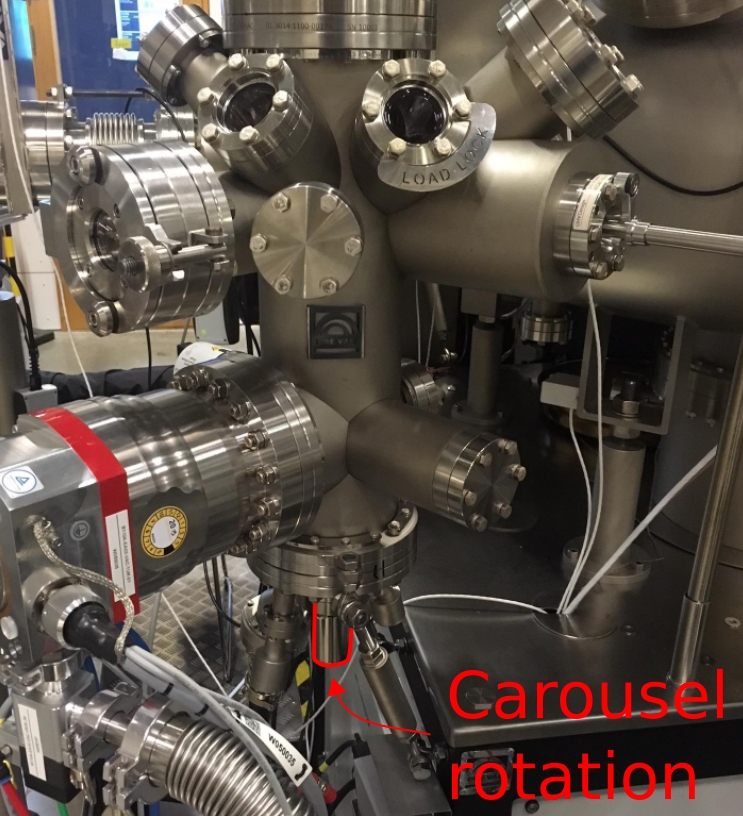
On the A endstation, venting or pumping the loadlock is a one-button task from the ‘ARPES Control panel’ window on the endstation PC
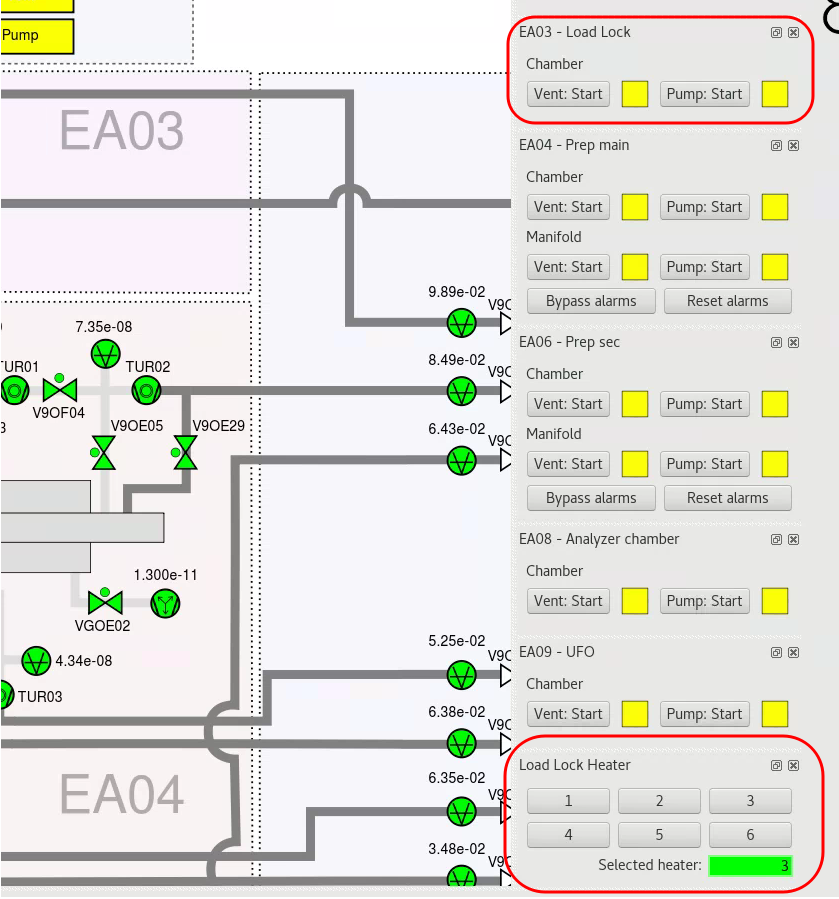
A special tool (shown below) is required to insert and remove samples via the viton-sealed door. It typically lives in the BLOCH workshop room. A staff member will show you how to operate it.
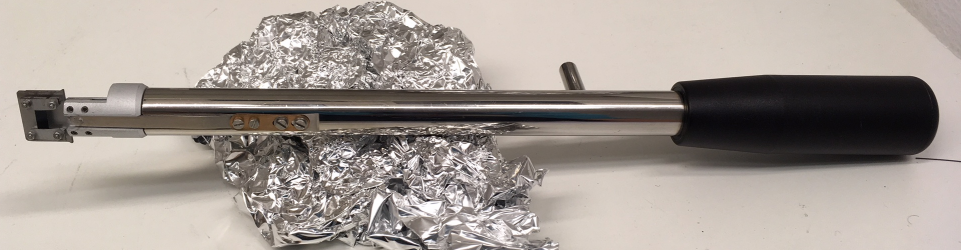
Pumpdown time
Pressure (mBar) |
Fast turnaround (hh:mm) |
Slow turnaround (hh:mm) |
|---|---|---|
1x10-6 |
00:15 |
00:30 |
1x10-7 |
2:00 |
3:50 |
1x10-8 |
22:00 |
?? |
Measured February 2019. Quick means only the amount of time necessary to insert a sample. Slow means opened, then left vented with door pushed closed for 30mins
Base pressure without baking: 6x10-9 mBar
We typically recommend waiting for a pressure of 5x10-7 mBar or better before opening to the transfer chamber, which you should obtain within 1-2 hours.